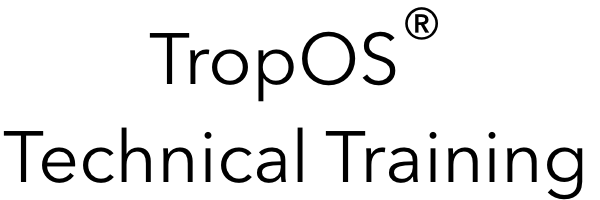We believe that in-class technical training is the most effective learning model for students, however, we realize that it is not always possible for students to travel to a training location.
Knowing the downsides of on-line training, we have worked very hard at creating a remote student experience that bring remote students into the physical class as much as possible.
To accomplish this, we started with a two-way video, audio and content switcher and connected it to Zoom.us meeting system. What in-class students see and hear is what you see and hear. The instructor and students can see and hear you as well so you become an active participant in the class. This system also allows the instructor to see your computer and lab equipment (with your permission of course) to help instruct or troubleshoot your setup. Remote students must have locally connected Cambium equipment so during labs, you are actively learning along with your in-class colleagues. Please see remote student requirements below.
While we would love to have you in class, we welcome your participation in our Hybrid class experience when you can not make it to our training location.
Remote Student Requirements
PC or Mac Computer with Ethernet port
- Webcam and Mic
- Zoom.us App installed (or web based)
High speed Internet Connection
- 1Mbps minimum, 3Mbps recommended
- Wired Ethernet highly recommended or reliable Wifi
PMP or PMP Lab Equipment
- Vendor Radios
- Example: (2) PTP 670, (6) TropOS